We got back from the Shareware Industry Conference in Boston on Sunday. Another good year. We always come back with either one big idea that pays for the conference, or a bunch of little ones that do the same. This year, it's the bunch of little ones.
We showed off our new secret project to a bunch of people and got some great responses. Good suggestions on pricing, and a lot saying "tell me when it's out so I can buy!" which is always great to hear. (Should be posting soon about just what it is if you weren't there.)
Peter updated the GetRight.com homepage based on things from the critique session, they drew our card out of the hat this year. But overall, they liked our designs and pages. By far the best reviewed site. (Yeah Peter!) They especially the navigation button and buy page layouts.
Speaking of "Buy" pages, we forgot the cards with the coupon on it, so posting it here :) This is a coupon for 50% off GetRight Pro. It expires the end of this month, so if you're interested, do it now.
We have been pretty lucky with the drawings for prizes too, and this year was the best so far. Shawn won an Xbox 360 and Rock Band. Pretty awesome!
Now to just keep going thru the notes we all wrote.
Programming and other random stuff. Really, I've nothing better to write about? Twittering at @HeadlightApps
Wednesday, July 23, 2008
Monday, June 23, 2008
Apple is smart
So the iPhone 3G is coming, and while it's got some nice additions, it isn't a huge step over the iPhone 1. But that may be really really smart.
- It lets them be cheaper, $199 rather than $399 if they'd thrown in everything. A much more acceptable price. They'll sell a ton more that way.
- It lets just about any application that developers create work on both the old and new models. This one is huge. One stable platform.
- Everything is software, so they didn't need to figure out the next brilliant idea--just get the hardware and tools so some developers can build it.
- And somebody is going to think of that brilliant idea...something people would buy an iPhone for just by itself.
On a very related note, I bought my first Mac; and first Apple computer since I got a Apple IIgs back in high school.
So Apple has not only sold me a iPhone, but also a computer (admitedly, it's the cheap Mac Mini--but it runs the iPhone programming tools just fine.) And my wife is insisting I upgrade the iPhone so she can have the old one :) Gotta love her for that!
Monday, May 5, 2008
Picking on Revenge of the Sith.
It was on TV, and I had nothing to do, so I just rewatched Star Wars: Revenge of the Sith.
A few plot holes that leapt out on this viewing.
* R2-D2, a star-ship repair droid, shouldn't have better fighting skills than specificially built battle robots.
* Several battle droids, equipped with basic wireless like in a laptop, or just flashing lights for communication, should be able to easily kill any Jedi. A simple command system to synchronize their fire, and not line up their shots within the 3 foot straight line where they can all be blocked by a light saber would do it.
* If your first command from the new boss is "kill all these 10 year old kids" wouldn't you wonder if maybe you're on the Evil side?
* Even given our current level of pre-natal care, Amidala would have known she was having twins and surely would have told the father.
And going back to the previous I & II...
* What kind of society elects teenage girls to be their queen?
A few plot holes that leapt out on this viewing.
* R2-D2, a star-ship repair droid, shouldn't have better fighting skills than specificially built battle robots.
* Several battle droids, equipped with basic wireless like in a laptop, or just flashing lights for communication, should be able to easily kill any Jedi. A simple command system to synchronize their fire, and not line up their shots within the 3 foot straight line where they can all be blocked by a light saber would do it.
* If your first command from the new boss is "kill all these 10 year old kids" wouldn't you wonder if maybe you're on the Evil side?
* Even given our current level of pre-natal care, Amidala would have known she was having twins and surely would have told the father.
And going back to the previous I & II...
* What kind of society elects teenage girls to be their queen?
Tuesday, April 22, 2008
Geeky Tip
This is a rediculously geeky tip. Since upgrading to Vista, the backup program I use (Second Copy) slows down the whole computer to a crawl--the CPU is at 100%. This tip makes it bearable to still use it while it backs up and "fixes" the program using 100% of the computer.
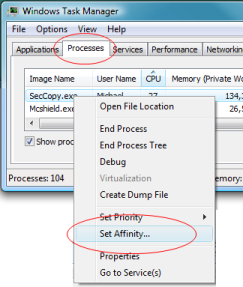
Start the Windows Task Manager by pressing CTRL+ALT+DEL. On the "Processes" tab, right click the program that is using all the CPU and select "Set Affinity" from the menu. On the window that shows, uncheck one of the boxes (but leave at least one still checked!)
This works until you close the program, or restart Window; then you'll have to do the same thing again.
What this really does: Most newer computers really have more than one "core" in the main chip, this lets them do several things at once. Doing that Affinity sets the program so it will only use one of the cores in the chip--which lets the other core have a break and let you do something. After doing that, on the graph page in task manager, one will be at 100% while the other isn't---where before the program would have them both at 100%.
Wednesday, April 16, 2008
Star Wars Awesomeness
My wife ordered an old iron-on transfer book on eBay. She originally thought whe might use it for a quilt for me...but when it arrived, we realized there's no way we'd do that. It's far too cool as an old book.
(c) 1977 and I'd guess very early because of the text and pictures. A few decades pre-Photoshop, so I'm sure they had Darth Vader and the rest in these t-shirt for the cover.

They're all backward, and over the 30 years, the transfers have copied themselves to the opposite page a bit.
 Same for "See Threepio"
Same for "See Threepio"

One of our favorites...the old promotional poster that don't really look anything like the real characters.


(c) 1977 and I'd guess very early because of the text and pictures. A few decades pre-Photoshop, so I'm sure they had Darth Vader and the rest in these t-shirt for the cover.

They're all backward, and over the 30 years, the transfers have copied themselves to the opposite page a bit.
"Artoo Detoo" instead of R2-D2.
 Same for "See Threepio"
Same for "See Threepio"

One of our favorites...the old promotional poster that don't really look anything like the real characters.


Tuesday, March 4, 2008
A day at the beach
We went to the beach with the dogs. Notice how Makena will let Isabella sprint after the ball, then steals it at the last minute so she can be the one to return it to use.
We went with our friends Dara and Chere, and their dog Marcel.
Tuesday, February 26, 2008
iPhone Gestures
My wife and I have an iPhone. My biggest, and really only, complaint is about how it works as an iPod.
When she is driving and I'm in charge of the music, she says "Next" a lot. You have to press the Home button, then slide to unlock, then press the small Next button all to go to the next song.
(EDIT: As comments noted; also doing double-click the Home button and look to see the Next on the screen too. But still, you've got to look at the screen.)
Hopefully somebody at Apple is listening...add Locked iPhone Gestures.
Let me press the Home button, then "draw" commands with my finger on the "locked" screen. Simple shapes to tell it go to the next song or other commands. If it was me, I'd do a > shape like the button in the UI for next. Two fingers sliding down to do II that would pause. < to go back. I'm sure you could think of more...and it would be awesome.
And while you're at it, when playing an audiobook, the little slider to move back and forth in the book is way too sensative. For a 5 minute song it's OK, but a 2 hour book jumps minutes at a time. Again, you add Gestures. The good old "circling finger" as if I was using an old style iPod would be perfect to scroll forward and backward in the track.
When she is driving and I'm in charge of the music, she says "Next" a lot. You have to press the Home button, then slide to unlock, then press the small Next button all to go to the next song.
(EDIT: As comments noted; also doing double-click the Home button and look to see the Next on the screen too. But still, you've got to look at the screen.)
Hopefully somebody at Apple is listening...add Locked iPhone Gestures.
Let me press the Home button, then "draw" commands with my finger on the "locked" screen. Simple shapes to tell it go to the next song or other commands. If it was me, I'd do a > shape like the button in the UI for next. Two fingers sliding down to do II that would pause. < to go back. I'm sure you could think of more...and it would be awesome.
And while you're at it, when playing an audiobook, the little slider to move back and forth in the book is way too sensative. For a 5 minute song it's OK, but a 2 hour book jumps minutes at a time. Again, you add Gestures. The good old "circling finger" as if I was using an old style iPod would be perfect to scroll forward and backward in the track.
Subscribe to:
Posts (Atom)
